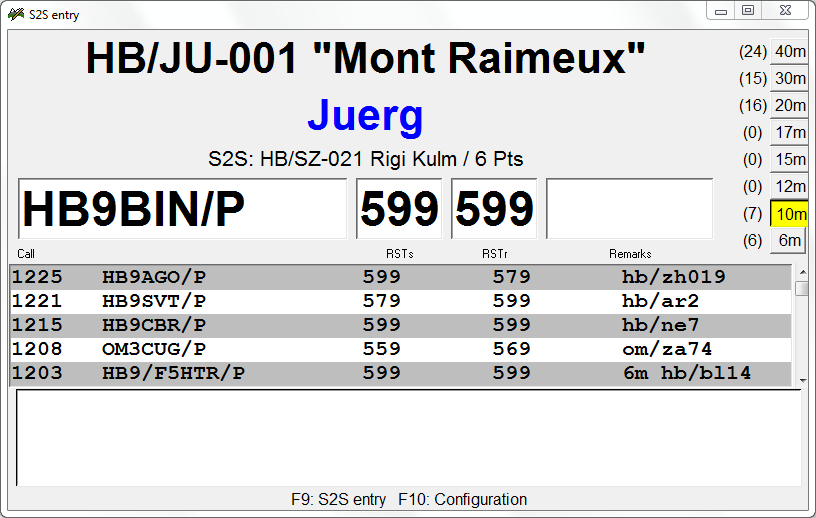SotaLog
SotaLog is a log software tailored to use for SOTA activators. It is provided for free by its author Peter Kohler, HB9TVK , dedicated to the public domain (*)
Quickstart / Instructions
- Unpack the .zip file anywhere (hard disk, USB drive, …)
- Run SOTALog.exe (MacOS-X: SOTALog-2.2.2, Linux: sotalog.tcl)
- Important: if running under MacOS-X Sierra, see below! (Release notes for version 2.2.2)
- Enter the reference number of the summit to be activated (dash and leading zeros can be omitted, e.g. HB/ZH3)
- If SOTALog runs for the first time, the configuration dialog opens. Enter your own call sign, then click ok
- Chose the band using ‘PgUp’ or ‘PgDown’ (or click with the mouse)
- Start logging. Advance through the fields using ‘space’ or ‘tab’ (Call, RST-sent, RST-received, Remark)
- By default, ‘single key’ entry of RST is enabled in CW mode (e.g. for ‘599’ just press ‘9’, for ‘559’ press ‘5’, etc.). This behavior can be changed in the configuration dialog (press F10)
- The QSO is stored using the ‘Enter’ key
- To enter an S2S summit, press F9 or the ‘Up’ key
- The ‘Esc’ key erases all fields and starts over
- The CSV and ADIF logs are stored in the same folder where SOTALog program is installed
- The file ‘names.txt’ contains the mapping from call sign to operator name. You may add additional names using a text editor (one call sign / name per line)
- In the configuration dialog, you can also update the summit list and call sign database (internet connection required, updates are provided about once per month).
Not implemented / known issues
- Editing entries currently not implemented
- Load previous logs (exception: if you restart SOTALog and enter the same reference used before on the same date, the previous log is loaded and you can continue logging)
- In MacOS-X: upon startup, the ref-entry dialog must be clicked once to bring to front.
Downloads
Windows: SOTALOg 2.2.3
Linux: SOTALog-2.2.2-Linux
MacOS-X: SOTALog-2.2.2-MacOSX
Tcl/TK for Pandora: pandora_tcl_usr_local.tgz (unpack as root in /usr/local)
Release Notes
Version 2.2.3 (2019-10-18)
- Fixed 60m band detection when using KX3 serial interface
Version 2.2.2 (2017-03-01)
Improvements/Changes
- Replaced 6m band by 60m (due to higher popularity of the latter)
- Show progress bar while downloading/updating summit list in configuration menu (F10)
- Updated summit list, call sign list from SOTA database (includes new FL association)
- Updated first name list (names.txt) provided by Hans PB2T (tnx Hans!)
Bugfixes:
- Increase timeout again for online-update of the summit list for slow devices / internet connections
- Found workaround for problem when running under MacOS-X Sierra (10.12), see below
Important: MacOS-X Sierra (10.12.x) introduced a new security feature that prevents SOTALog running correctly. If you get an error message after entering a summit reference (could not open /private/var/folders/….) perform the following steps:
- Open a terminal window
- Change the directory to the place where you unpacked the SOTALog folder
- Run the following command in the terminal:
xattr -r -c SOTALog-2.2.2
Version 2.2.1 (2016-03-03)
Improvements
- Updated summit list, call sign list and first-name list
Bugfixes:
- Truncate long summit names to 32 characters in order to avoid layout problems
- Increase timeout for online-update of the summit list for slow devices / internet connections
Version 2.2 (2015-07-11)
Improvements:
- Non-Realtime entry mode (e.g. enter log from paper log including UTC)
- Configurable in F10 option dialog
- Added version number to window title
Bugfixes:
- Fixed bad band field in ADIF export for 6m QSOs (tnx HB9CBR for reporting)
- Add RSTS: and RSTR: labels to SOTA-DB comment field only if a RST has actually entered
- Fixed problem entering special characters in remark field (Windows version only, tnx HB9BCB for reporting)
- Fix wrong window title after adding S2S QSO (tnx HB9BCB for reporting)
- Fixed encoding for international characters in remark field
Version 2.1 (2015-07-05)
Improvements:
- SSB-Mode: use F8 to toggle between CW and SSB
- Add S2S summit to remark field in CSV
- Add ‘F8’ legend to footer
- Enanced call sign to first-name mapping list (tnx Hans PB2T)
- Nice(r) icon for MacOS-X application
Bugfix:
- Failed to load same-day log when it contained no RST information (tnx Christophe ON6ZQ)
Version 2.0 (2015-06-26)
Initial release
(*) This is free and unencumbered software released into the public domain. Anyone is free to copy, modify, publish, use, compile, sell, or distribute this software, either in source code form or as a compiled binary, for any purpose, commercial or non-commercial, and by any means. In jurisdictions that recognize copyright laws, the author or authors of this software dedicate any and all copyright interest in the software to the public domain. We make this dedication for the benefit of the public at large and to the detriment of our heirs and successors. We intend this dedication to be an overt act of relinquishment in perpetuity of all present and future rights to this software under copyright law.
THE SOFTWARE IS PROVIDED "AS IS", WITHOUT WARRANTY OF ANY KIND, EXPRESS OR IMPLIED, INCLUDING BUT NOT LIMITED TO THE WARRANTIES OF MERCHANTABILITY, FITNESS FOR A PARTICULAR PURPOSE AND NONINFRINGEMENT. IN NO EVENT SHALL THE AUTHORS BE LIABLE FOR ANY CLAIM, DAMAGES OR OTHER LIABILITY, WHETHER IN AN ACTION OF CONTRACT, TORT OR OTHERWISE, ARISING FROM, OUT OF OR IN CONNECTION WITH THE SOFTWARE OR THE USE OR OTHER DEALINGS IN THE SOFTWARE.
For more information, please refer to <http://unlicense.org/>